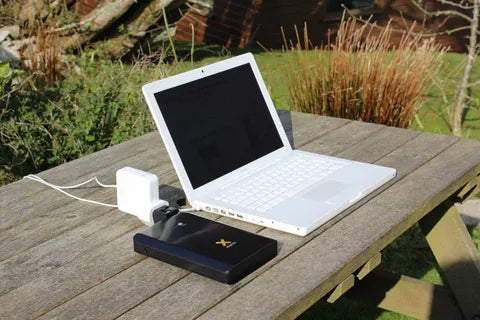Introduction: The Need for Portable Laptop Charging
In today’s mobile world, your laptop is often your most crucial tool for work, study, or entertainment. But what happens when you’re in the middle of a long flight, a remote location, or just away from an outlet, and your laptop battery is running low? This is where power banks come in. While most people associate power banks with charging smartphones, many modern power banks are now capable of charging laptops as well.
However, not all power banks are created equal, and not every power bank can charge a laptop. In this guide, we’ll explore what you need to know about using a power bank to charge your laptop, including the necessary power output, port types, and compatibility with different laptop models.
Understanding Laptop Power Requirements
The first step in choosing a power bank for your laptop is understanding your laptop’s power requirements. Laptops typically require more power than smartphones or tablets, so not every power bank will be able to charge them.
Key Factors to Consider:
- Wattage (W): Laptops generally need higher wattage to charge efficiently. The wattage required by your laptop can usually be found on the original charger or in the laptop’s specifications. Most laptops require between 30W and 65W, while high-performance laptops, such as gaming laptops, may need up to 100W or more.
- Voltage (V): Laptops typically charge at higher voltages than smartphones. For example, many laptops charge at 19V, while smartphones usually charge at around 5V. This means you’ll need a power bank that can deliver the correct voltage for your laptop.
- Port Type: Most modern laptops have moved to USB-C charging, which supports Power Delivery (PD). If your laptop uses a USB-C port for charging, you’ll need a power bank that supports USB-C PD with the appropriate wattage output.
💡 Pro Tip:
Check your laptop’s charger for the output specs. For example, if your charger says “20V 3.25A”, multiply the volts by the amps to get the wattage: 20V × 3.25A = 65W. This means you’ll need a power bank that can output at least 65W to charge your laptop effectively.
What Kind of Power Bank Can Charge a Laptop?
Not all power banks can charge laptops, so you’ll need to look for one that meets the specific power and port requirements of your laptop. Here are the key features to look for in a laptop-compatible power bank:
1. Power Delivery (PD) Support
For most modern laptops, especially those with USB-C charging, you’ll need a power bank that supports USB-C Power Delivery (PD). PD allows for higher power output, which is necessary for charging larger devices like laptops.
- Why it matters: PD can deliver up to 100W of power, making it suitable for charging laptops that require anywhere from 30W to 100W. This is crucial for ensuring that your laptop charges efficiently and safely.
- Typical Output: Look for power banks that can deliver at least 45W of power via USB-C PD. For larger laptops or gaming laptops, you may need a power bank that can deliver 60W or 100W.
💡 Example:
The Juovi 65W PD Power Bank is capable of charging most laptops, including MacBooks, Dell XPS, and other USB-C PD-compatible devices, thanks to its high wattage output.
2. High Capacity (mAh)
Laptops have much larger batteries than smartphones, so you’ll need a power bank with a higher capacity to provide a full charge or multiple charges for your laptop. Power bank capacity is measured in mAh (milliampere-hours), and higher capacity means more charges.
- Why it matters: A typical laptop battery ranges from 4,000mAh to 10,000mAh, depending on the model. To fully charge a laptop, you’ll need a power bank with a capacity of at least 20,000mAh. For extended use or multiple charges, consider a power bank with 30,000mAh or more.
💡 Example:
The Juovi 30,000mAh Power Bank is ideal for charging laptops multiple times, making it perfect for long trips or remote work situations.
3. Multiple Output Ports
If you’re charging a laptop, chances are you also have other devices that need charging—like your smartphone or tablet. Look for a power bank with multiple output ports, including USB-C for your laptop and USB-A for other devices.
- Why it matters: Having multiple ports allows you to charge your laptop and phone at the same time, making your power bank more versatile. Some power banks even support simultaneous charging, meaning you can charge the power bank itself while it’s charging your devices.
💡 Example:
The Juovi Multi-Port Power Bank comes with USB-C PD and two USB-A ports, allowing you to charge your laptop, phone, and another device all at once.
Can a Power Bank Fully Charge a Laptop?
The answer depends on the capacity of the power bank and the size of your laptop’s battery. For example, if your laptop has a 5,000mAh battery and your power bank has a capacity of 20,000mAh, the power bank can theoretically charge your laptop up to four times (assuming no energy loss, though in reality, some energy is always lost during charging).
However, larger laptops with bigger batteries will require more capacity from the power bank. Additionally, if you’re using the laptop while charging, the power bank will drain faster.
Factors That Affect Charging Efficiency:
- Laptop Usage: If you’re using your laptop while charging (especially for resource-intensive tasks like video editing or gaming), the power bank will deplete faster.
- Power Bank Efficiency: Not all the energy from the power bank will make it to your laptop due to energy loss during the conversion process. Most power banks have an efficiency rate of around 85-90%.
- Battery Health: Older laptops with worn-out batteries may not charge as efficiently as newer ones.
Traveling with a Power Bank: What You Need to Know
If you plan to use a power bank for your laptop while traveling, especially on flights, it’s important to be aware of airline regulations regarding power banks.
TSA and Airline Regulations:
- Most airlines allow power banks with a capacity of up to 100Wh (Watt-hours) in carry-on luggage. This is roughly equivalent to a 27,000mAh power bank.
- For power banks between 100Wh and 160Wh, you may need airline approval, and you’ll likely be limited to carrying two of these.
- Power banks over 160Wh are generally not allowed on flights.
💡 Pro Tip:
To calculate the watt-hour rating of a power bank, use the formula:
Wh = (mAh × V) / 1,000
For example, a 30,000mAh power bank with a voltage of 3.7V has a watt-hour rating of:
(30,000 × 3.7) / 1,000 = 111Wh, which may require airline approval.
Conclusion: Choosing the Right Power Bank for Your Laptop
When it comes to charging your laptop with a power bank, it’s essential to choose one that meets your laptop’s specific power requirements. Look for a power bank with USB-C Power Delivery (PD), a high capacity (at least 20,000mAh), and enough wattage to charge your laptop efficiently.
At PowerBank.app, we offer a wide selection of power banks designed to meet the needs of laptop users, from compact 45W models to high-capacity 100W options. Whether you’re a student, professional, or traveler, we have the perfect power bank to keep your laptop charged and ready to go.