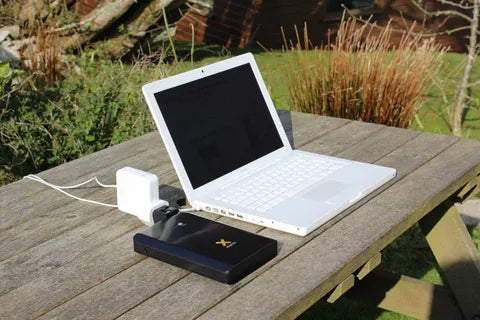In the age of remote work, digital nomads and freelancers are constantly on the move, working from cafés, co-working spaces, and even beaches. One of the biggest challenges for remote workers, however, is managing battery life when power outlets are scarce. Whether you’re working from a mountain cabin or a busy airport, ensuring your devices stay powered is crucial for productivity. In this blog post, we’ll explore essential tips for maximizing battery life and staying productive, even when you’re far from a power source.
1. Prioritize Power-Saving Settings
Most modern devices come with built-in power-saving modes that can significantly extend battery life. Here are a few key settings to adjust:
- Activate Battery Saver Mode: Both smartphones and laptops offer a battery saver mode that reduces background activity, lowers screen brightness, and limits performance to conserve power.
- Adjust Screen Brightness: Your screen is one of the biggest battery drains. Reducing the brightness to a comfortable level can have a noticeable impact on battery life.
- Turn Off Background App Refresh: Many apps continue to refresh in the background, consuming power. Disable this feature for apps that don’t need to be constantly updated.
By making these small adjustments, you can extend the life of your device’s battery without compromising too much on functionality.
2. Use a Portable Power Bank
For remote workers, a portable power bank is an essential tool. With a power bank, you can recharge your devices on the go, ensuring you stay connected and productive no matter where you are. When choosing a power bank, consider the following:
- Capacity: A power bank with a capacity of 10,000mAh or more can charge your smartphone multiple times or provide a significant boost to your laptop or tablet.
- Portability: While larger power banks offer more capacity, they can be bulky. Choose a power bank that strikes a balance between capacity and portability, depending on your needs.
- Fast Charging: Look for power banks that support fast charging protocols like USB Power Delivery (PD) or Qualcomm Quick Charge to reduce the time it takes to recharge your devices.
If you’re in the market for a reliable power bank, check out a variety of options here. With the right portable charger, you can keep your devices powered throughout the day.
3. Leverage Cloud-Based Workflows
Another way to conserve battery life is by minimizing the use of power-hungry applications. Instead of relying on local software that can drain your battery, consider using cloud-based tools that can be accessed via a web browser. Tools like Google Docs, Trello, and Slack allow you to collaborate and manage projects online without requiring heavy processing power from your device.
By shifting some of your workflow to the cloud, you can reduce the strain on your laptop or tablet, allowing it to last longer on a single charge.
4. Turn Off Unused Features
Many devices come with features like Bluetooth, GPS, and Wi-Fi that can drain your battery if left on unnecessarily. When you’re not using these features, turn them off to conserve power. For example:
- Disable Bluetooth: If you’re not using wireless headphones or other Bluetooth devices, turn off Bluetooth to save power.
- Turn Off Wi-Fi and GPS: If you’re working offline or don’t need location services, turning off Wi-Fi and GPS can help extend battery life.
These small adjustments can make a significant difference in how long your battery lasts, especially when you’re working in a power-limited environment.
5. Plan Your Workday Around Charging Opportunities
When working remotely, it’s important to plan your workday around the availability of power sources. For example, if you’re working from a café, try to find a seat near an outlet so you can charge your device while you work. If you’re traveling, take advantage of charging stations at airports, train stations, or even on public transportation.
Additionally, schedule your most power-intensive tasks (like video editing or large file uploads) for times when you know you’ll have access to a power outlet. This way, you can conserve battery life for simpler tasks when you’re away from a charging source.
6. Carry a Multi-Device Charger
If you’re working with multiple devices, such as a smartphone, tablet, and laptop, it’s a good idea to invest in a multi-device charger. This allows you to charge all your devices at once, so you don’t have to carry multiple chargers or worry about finding enough outlets.
Some power banks also come with multiple ports, allowing you to charge several devices simultaneously. For a range of high-quality power banks that support multi-device charging, take a look here.
7. Opt for Energy-Efficient Devices
When it’s time to upgrade your devices, consider opting for energy-efficient models. Many modern laptops, tablets, and smartphones are designed with power-saving features that allow them to run longer on a single charge. Look for devices with energy-efficient processors, OLED displays (which consume less power than traditional LCDs), and larger battery capacities.
While these devices may come at a premium, the investment can pay off in the long run by reducing the number of times you need to recharge throughout the day.
8. Use Offline Tools and Apps
When working remotely, you may not always have access to a stable internet connection. Using offline tools and apps can help you stay productive while also conserving battery life. Many popular apps, such as Google Docs and Microsoft Office, offer offline modes that allow you to work without an internet connection. By working offline, you can reduce the strain on your device’s battery, helping it last longer.
Conclusion
Managing battery life is a critical skill for any remote worker, especially when access to power outlets is limited. By optimizing your device settings, investing in a portable power bank, and planning your workday around charging opportunities, you can ensure that your devices stay powered and you remain productive no matter where you are.
If you’re looking for a reliable power bank to support your remote work lifestyle, be sure to explore the options available here. With the right tools and strategies, you can maximize your battery life and work efficiently from anywhere.